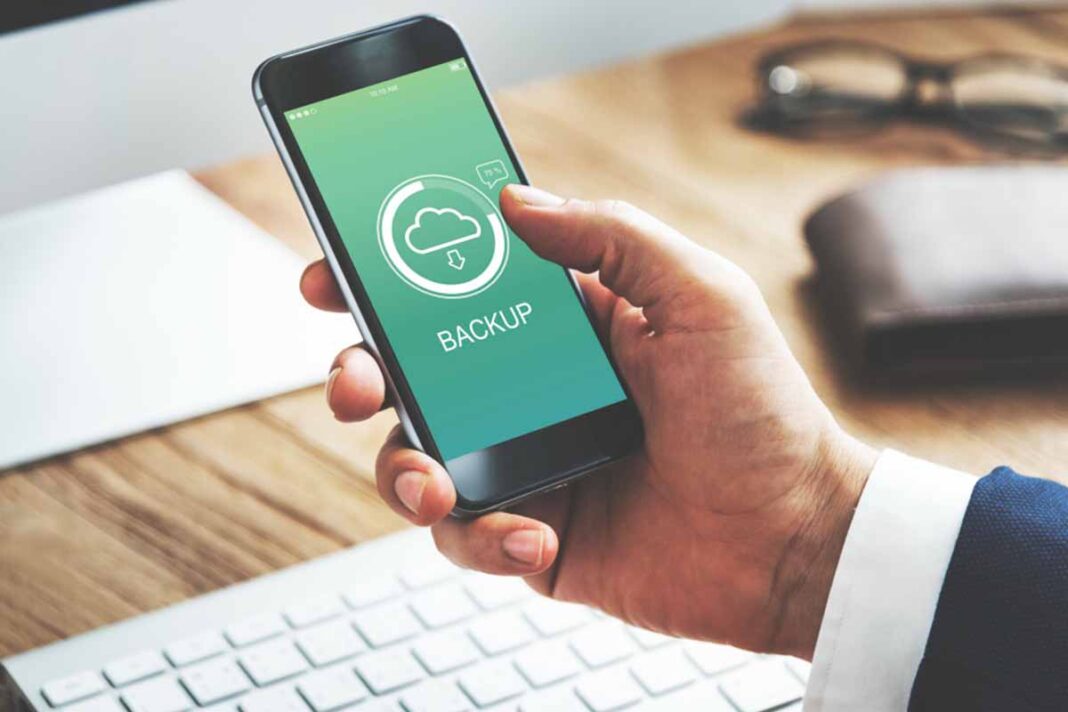How to backup your phone is a common question for many who use smartphones and need to regularly back up their cell phone data.
Before we talk about how to backup your phone, we need to understand that this is an essential practice to ensure the security and protection of your information.
For both Android and iOS users, there are simple methods to backup cell phone data. In this text, we will explore the specifics of how to backup your phone Android and iOS cell phone.
What is cell phone backup?
Mobile backup is the process of creating a backup copy of all data, files and settings on your mobile device such as contacts, messages, photos, videos, applications and documents.
This copy is stored in a secure location, whether in the cloud, on a computer, or on an external device, and can be used to restore this data if a device is lost, damaged, stolen, or replaced.
This process is important for protecting against data loss, facilitating device migration, recovering data after failures, preserving memories, and others. Let’s talk about each of these reasons below.
The importance of cell phone backup
Before talking about how to backup your phone, we need to highlight its importance. There are countless reasons for this, but let’s check out a few:
Data loss protection
Mobile devices are subject to risks such as theft, physical damage, hardware failure or even accidental file deletion.
By backing up regularly, you prevent the permanent loss of important information.
Ease of device migration
When you change your cell phone or upgrade to a newer model, the backup allows you to transfer all your data to the new device quickly and conveniently, avoiding the need to configure everything manually.
Data recovery after failures
If your phone suffers a software failure or needs to be restored to factory settings, you can use the backup to recover all your previous data and settings.
Personal data security
By backing up your data, you ensure that personal information such as contacts, messages and documents are protected in case your device is lost or tampered with.
Preservation of memories
Precious photos and videos stored on your cell phone can be lost forever if they are not properly protected.
Backing up these memories allows you to keep them safe and accessible over time.
The preservation of memories is of fundamental importance, as these photographic and audiovisual records are precious treasures that capture special and important moments in our lives.
By backing up these memories, we guarantee their protection against unforeseen events, such as loss, damage or technical failures in the storage devices.
Imagine losing all those photos from unforgettable trips, exciting family reunions or milestone events.
These memories are true treasures, which connect us with the past, revive emotions and allow us to relive unique moments.
Therefore, it is crucial to ensure that these memories are not lost forever.
How to backup your phone Android:
For Android device users, Google offers a complete backup solution called “Backup and Restore”. This functionality allows you to save a copy of your cell phone data to your Google account.
The process of how to backup your phone Android is simple, just follow these steps:
- Go to your Android phone’s settings.
- Look for the “System” option and tap on it.
- Find and select the “Backup” option.
- Make sure “Google Drive Backup” is enabled.
- Tap “Back up now” to start the backup process.
Google will automatically back up various information such as contacts, calendars, device settings, installed applications (selected by the user) and even some application settings.
You can access this data later in case of device loss or change.
How to backup your phone iOS:
In the case of iOS devices, Apple offers a backup service called “iCloud”. iCloud allows you to back up data on your iPhone, iPad or iPod touch conveniently.
How to backup your phone on an iOS? Just follow these steps:
- Open Settings on your iOS device.
- Tap your name located at the top of settings.
- Select “iCloud” and then “iCloud Backup”.
- Enable the “iCloud Backup” option.
- Tap “Back up now” to start the backup process.
iCloud will automatically back up information such as apps, app data, photos, videos, messages, and device settings.
It’s important to ensure you have enough iCloud storage space to back up all the data you want.
Conclusion
For both Android and iOS users, regularly backing up your cell phone data is an important measure to ensure security and peace of mind in case of loss, theft or change of device.
On Android, Google Backup and Restore offers a comprehensive solution, while on iOS, iCloud is the primary option for backing up.
Regardless of your phone’s operating system, following these simple steps will allow you to keep your data safe and easily restore it when needed.
Always remember to check your device’s backup settings and perform regular backups to keep your data safe.
We believe that by following these steps your doubts about how to backup your phone will be resolved.
Frequently asked questions when talking about how to backup your phone
- What is cell phone backup?
Mobile backup is the process of creating a backup copy of the data on your mobile device.
- Why is it important to back up your cell phone?
It is important to back up your phone to protect your data from loss, theft, damage or accidental deletion.
- What can you recover with a cell phone backup?
With a cell phone backup, you can recover contacts, messages, photos, videos, applications and device settings.